MyFitnessPal Review: Is It Worth the Hype?

How do we vet brands and products? Learn more.
Weight loss is an issue many people may identify with. Almost everyone has admitted to trying to lose a few pounds at some point in their lives, whether through physical activity or by making dietary changes.
Meal tracking can seem like a difficult task. However, the reality is you need to be mindful of what you’re eating and how much of it if you want to improve your health and manage your weight.
Tracking your calories or macros can help you reach your objectives, regardless of whether you want to get in shape, reduce weight, lower your BMI, or improve your general health.
This article is a review of MyFitnessPal, a weight-tracking app. We will discuss if it’s a good app for calorie tracking, monitoring your weight, exercise, and nutrition, how much it costs, what payment options there are, if it works, and if its premium version is worth subscribing to.
What Is MyFitnessPal?

- Food tracking
- Has a barcode scanner
- Helps to form healthy habits
- Goal tracking
MyFitnessPal is an app that helps you log your meals, track your workouts, and manage the calories you eat daily. You can also use it to connect with friends and other users to track progress and encourage each other. MyFitnessPal is available for Android and iOS devices and on the web.
It helps track your calorie intake, nutrients, and vitamins. Using this app, you can see patterns and determine what your diet is lacking or where you need to make some little adjustments.
MyFitnessPal’s extensive library of searchable food products is one of its best features. It has a ton of foods and more being added every day. This makes the app a better option for people who want to track not only consumed calories but macros as well.
This app also has a blog with plenty of valuable information, such as healthy recipes and wellness tips. It’s also compatible with various well-liked smartphone apps and activity-tracking devices, such as the Fitbit, Lumo Lift, and Polar Loop. These devices can monitor your activity levels, calorie burn, and more.
How Does the MyFitnessPal App Work?
After you have downloaded the app on your phone or opened their website, MyFitnessPal will walk you through setting up your fitness profile by entering your basic information when you sign up.
Once you answer the questions, the app will create a personalized plan to fit your lifestyle and fitness goals. It develops a plan that outlines your dietary goals and contains the daily allowed calorie counts.
MyFitnessPal also creates an exercise plan that details how many calories you must burn to reach your health and fitness goals. The app then compiles all the data by providing details on your weekly weight loss and estimating when you might accomplish your target.
You don’t have to keep track of your diet alone, as there is the ability also to track your daily workouts. The “Exercise” section has “Cardiovascular” and “Strength training” subsections. You may monitor the number of calories burned and add the completed workouts from each day.
How to Use the MyFitnessPal App
Download the MyFitnessPal app. Then you will then be required to select a login name. The next question from the app is whether you want to gain, maintain, or reduce weight. Other details you’ll be asked to add include your height, present and target weight, age, gender, and everyday activity level.
You will also state why you chose to sign up for MyFitnessPal. It may be to lose 40 pounds in two months or gain weight. You can also invite friends through email to help you stay on track.
If you have specific macro goals, you can modify the macronutrient calculation by heading to Settings and choosing “My Goals.” You can also modify your ratio of carbohydrates, fat, and protein under the “Nutrition Goals” area.
You can view a pie chart of your daily macros under the “Macros” page to see how close you are to your goal. You’ll find a pie chart analysis of each meal’s calorie count under the “Calories” page. You can also log the calories consumed here.
Exercise logs are available on the “Diary” page. Additionally, you can report your activity and the times you spent working out. The program will increase your daily calorie allowance by the number of calories you burn while exercising.
You will be logging every meal and beverage you take each day. Use the “Recipes, Meals & Foods” page if you frequently use the same foods. You can also make your own foods in “My Foods.” This way, you won’t need to enter every item manually every time you prepare the meal.
4 Benefits of the MyFitnessPal App
People have found MyFitnessPal beneficial. Here are the main benefits:
#1 User-friendly
The app is easy to use, and you don’t have to be a fitness expert to get started. You can log your food, weight, and exercise easily with the help of this app. The website is easy to use and navigate. The information is presented straightforwardly, so you can easily find what you’re looking for.
#2 Barcode scanner
You can scan barcodes with your smartphone’s camera to find more information about your foods or drinks. Using this feature, you can also check the nutritional facts of your favorite foods. If you want to know if a certain food has enough nutrients to keep you full all day long, scan it and see how many carbs, fats, and other nutrients it contains.
However, the barcode scanner does not function with prepared meals from restaurants or home-cooked foods.
#3 Big database
MyFitnessPal has an extensive database that includes tons of foods, recipes, and workout plans. The database is updated daily, so you always have the most up-to-date information available without manually entering anything into the app.
#4 Forms healthy habits
This app helps to make better food choices and encourages you to be involved in various physical activities. A large community also helps you stay motivated and on track.
3 Cons of the MyFitnessPal App
#1 Weight loss or weight gain predictions are inaccurate
MyFitnessPal’s weight loss predictions are not always accurate and can be off by a few pounds. While this is great for some people, it can be misleading for others who want more precise results.
#2 Food database items are mostly user-generated
Most of the MyFitnessPal food databases are user-generated, which means the calorie and nutritional data may be wrong. It would be best if you always double-check the nutrition facts label on packaged food when logging into the app. You should use database entries with a green check mark indicating they have been verified.
#3 Time-consuming
To be accurate on the Myfitnesspal app, you must carefully measure your servings by volume or weight. Then, you must ensure you accurately enter it in the MyFitnessPal calorie counter.
Also, before making a recipe for the first time, you must enter each item into the recipe builder. While seeing the complete nutritional breakdown of your meals is helpful, it can take a lot of your time.
Is MyFitnessPal Premium Worth It?
With the Premium version, you get more features. For example, you can watch exercise videos and recipes and get customized coaching and guidance according to your health levels.
Although the company claims you can move around the platform without running into ads like in the free version, some users have complained of seeing random ads popping in and not getting the “extra” customization options.
The subscription version is for you if you want more data, information, or tracking flexibility, such as creating your nutrient dashboard or exporting data reports.
MyFitnessPal Premium Cost
The monthly cost of a MyFitnessPal subscription ranges from $4.16 to $9.99, depending on how long you decide to upgrade.
The monthly cost of a MyFitnessPal subscription is $9.99.
An annual membership to MyFitnessPal costs $49.99 upfront, which equates to $4.16 per month.
FAQs
Both apps help to form healthy habits and learn to eat mindfully. Noom is a better choice if you are unfamiliar with the weight loss and wellness space and have no idea where to begin. MyFitnessPal is a better option for those who want to lose weight sustainably and focus on nutrition.
MyFitnessPal might help you lose weight; however, it emphasizes calorie counting more than anything else. You can also lose weight by making healthy dietary choices. Some foods are more satisfying than others, so you feel fuller for longer, and others are energizing, making you more active and burning more calories during the day.
From MyFitnessPal reviews, the app is legit and has many great features, such as a calorie counting tool, a barcode scanner, and tips from nutrition experts.
MyFitnessPal vs. Competitors
The table below shows how MyFitnessPal compares with other products:


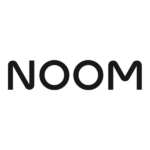

Customized running plan
Customized meal plans
Educational content
Coaching from a personal trainer
Treadmill mode for indoor running
Barcode scanner
Big database
Forms healthy habits
Goal tracking
Personalized weight loss plan
Meal planning tool
Personal coach
Community support group
Promote exercise
Support and community
Educational resources


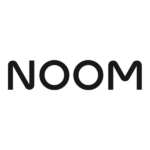

Customized running plan
Customized meal plans
Educational content
Coaching from a personal trainer
Treadmill mode for indoor running
Barcode scanner
Big database
Forms healthy habits
Goal tracking
Personalized weight loss plan
Meal planning tool
Personal coach
Community support group
Promote exercise
Support and community
Educational resources
How We Tested
There are several factors you need to consider before using any weight loss app. Here is how we test our apps before recommending them to you.
Quality 8/10
Quality is the most important aspect of any fitness app. It’s easy to get lured into downloading an app that looks great but doesn’t deliver on its promises or spends too much time in your phone’s memory.
Before recommending any app, we ensure its design is simple, clear, and effective. The app’s aesthetic should be pleasing and functional, and it should act quickly and efficiently when you need it most.
Effectiveness 6/10
You should be able to get results from using a fitness app. We check this from real app users and ensure they achieve their weight goals following the instructions given in the app. The educational content should also be scientifically proven.
Price 6/10
We check to see whether or not the app is worth your time and money. Some apps offer less than others in features, while others may offer a free version but be full of ads.
Brand reputation 8/10
It’s important to check the brand of any fitness and wellness product.
Is the company’s reputation in the healthcare sector unmatched? Does the brand have qualified coaches?
A Word From a Nutritionist
Fitness apps are good, but before you select an exercise app to download, you need to know your goals.
What exercises do you like? Would you consider yoga, running, an everyday walk, or intermittent fasting? Would you need a coach or a trainer?
After giving it some thought, list the advantages you need most to achieve your goals. Finding the ideal app to meet your needs will be simpler once you clearly know what you want.
Take advantage of the push notifications, reminders, and tips each app gives; these can help you stay on track. Alerts can also motivate you if you need assistance after a setback. If you have the chance to get involved in a group or a challenge, you may add accountability and maintain interest in your workouts.
Whether you are a starter looking for guidance or an expert seeking a new challenge, there are the best weight loss apps with everything you need to help you on your weight loss journey.
Although apps can be a handy source of fitness inspiration and instruction, it’s important to think about your health before beginning any new exercise regimen. Please consult your doctor first if you have any ailments or injuries that require attention.
Conclusion
MyFitnessPal is useful for those who feel better tracking their calorie intake and are committed to counting calories every day. However, it won’t help those who don’t want to spend the time precisely measuring their food intake or who won’t be able to track day in and day out to see their improvement.
Joggo can be a great alternative for such people. The app offers its users customized meal plans, educational content, coaching from a personal trainer, and personalized running, to name a few. Additionally, the weight-loss program is accessible via a mobile app, making reaching your goals from any location simpler.

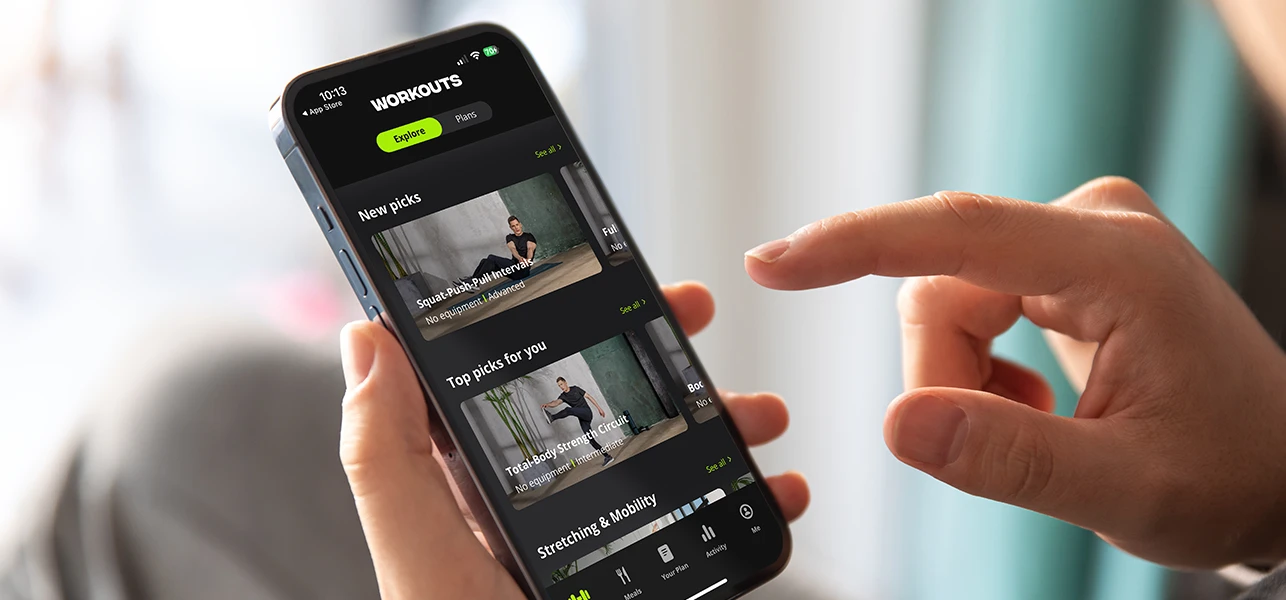


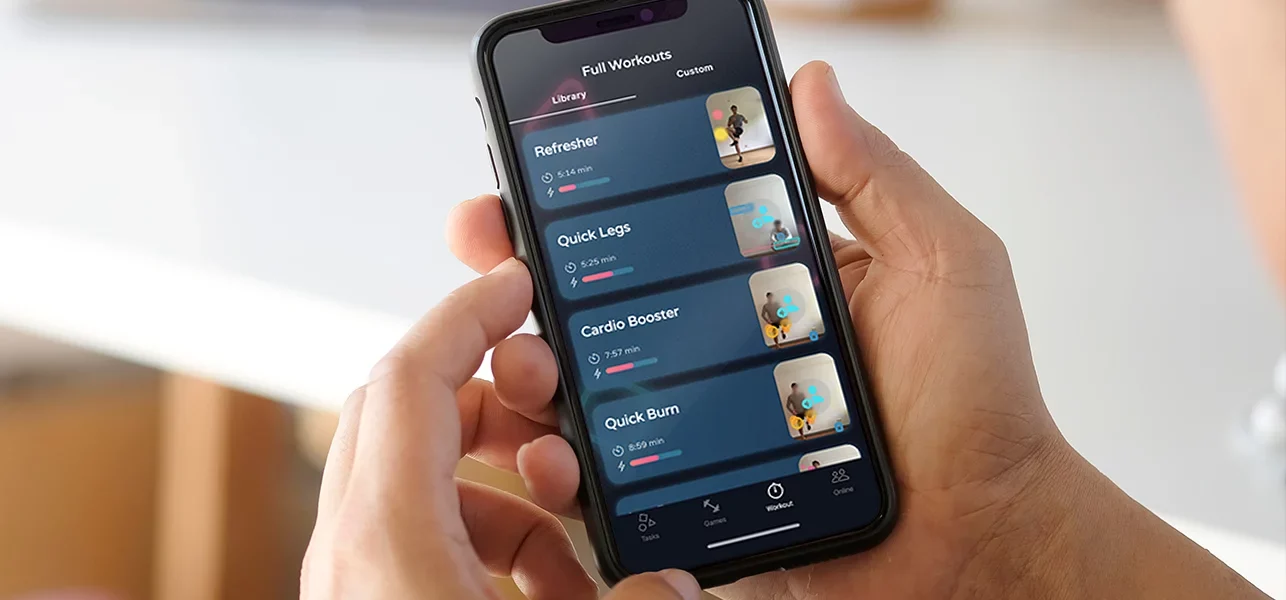


Comments (0)